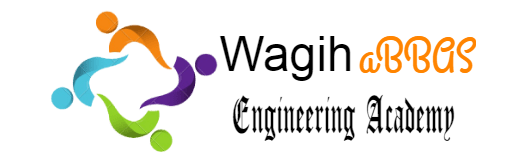- Home
- All Courses
- 3Ds Max
- V-Ray 5 for 3ds Max Essential Training
Curriculum
- 10 Sections
- 90 Lessons
- 7 Hours
Expand all sectionsCollapse all sections
- 01 - Introduction5
- 02 - 1. V-Ray 5.112
- 2.001 – Introduction and software versions used
- 2.102 – Chaos Cosmos asset library
- 2.203 – VFB Pixel-perfect masks
- 2.304 – Mat updates Fog and translucency
- 2.405 – Material override updates
- 2.506 – Progressive caustics mode
- 2.607 – VFB Separate render channels improvements
- 2.708 – The new V-Ray camera lister
- 2.809 – Multiple additive dome lights
- 2.910 – The Intel denoiser
- 2.1011 – Render elements Coat and sheen
- 2.1112 – Render elements Ambient occlusion
- 03 - 2. New and Updated V-Ray 5 Highlights13
- 3.001 – New Frame Buffer overview
- 3.102 – Light mixing Part 1
- 3.203 – Light mixing Part 2
- 3.304 – Color correction and layered compositing
- 3.405 – Using the History tool
- 3.506 – Interactive lens effects
- 3.607 – Asset Browser and Material Library
- 3.708 – Material presets and previews
- 3.809 – Coat and sheen layers
- 3.910 – UVWRandomizer map
- 3.1011 – Light Path Expressions workflow
- 3.1112 – ACES primer
- 3.1213 – Native ACEScg support
- 04 - 3. V-Ray in 3ds Max Primer4
- 05 - 4. Lighting Scenes with V-Ray11
- 5.001 – Overview of V-Ray lighting tools
- 5.102 – Understanding GI in V-Ray
- 5.203 – GI engine Brute Force
- 5.304 – GI engine IM and LC
- 5.405 – Working with Plane and Disc lights
- 5.506 – The V-Ray Sun and Sky
- 5.607 – IES light
- 5.708 – Dome
- 5.809 – Mesh light
- 5.910 – The V-Ray Light material
- 5.1011 – The GI environment control
- 06 - 5. Working with V-Ray Materials11
- 6.001 – Introduction to materials in V-Ray
- 6.102 – The V-Ray material
- 6.203 – Metal and rough workflow in V-Ray
- 6.304 – The alSurface material
- 6.405 – Car Paint version 2
- 6.506 – The Hair material
- 6.607 – The Override material
- 6.708 – The VRmat material
- 6.809 – The SSS2 material Part 1
- 6.910 – The SSS2 material Part 2
- 6.1011 – MDL materials
- 07 - 6. Utilizing V-Ray Map Types9
- 08 - 7. V-Ray Quality-Control Tools9
- 09 - 8. V-Ray Physical Camera Model9
- 10 - 9. Useful Extras7