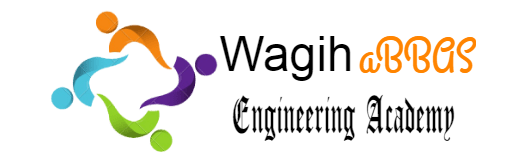You’ll play the role of Business Intelligence Analyst for AdventureWorks Cycles, a fictional manufacturing company. Your role is to transform raw data into professional-quality reports and dashboards to track KPIs, compare regional performance, analyze product-level trends, and identify high-value customers.
But don’t worry, we’ll be here to guide you along every step of the way, with intuitive, crystal clear explanations and helpful pro tips to take you from zero to expert – guaranteed.
This course is designed to follow the key stages of the business intelligence workflow (data prep, data modeling, exploratory data analysis, data visualization & dashboard design) and simulate real-world tasks that data professionals encounter every day on the job:
STAGE 1: Connecting & Shaping Data
In this stage we’ll focus on building automated workflows to extract, clean, transform, and load our project data using Power Query, and explore common data connectors, storage modes, profiling tools, table transformations, and more:
- Data connectors
- Storage & import modes
- Query editing tools
- Table transformations
- Connecting to a database
- Extracting data from the web
- QA & Profiling tools
- Text, numerical, date & time tools
- Rolling calendars
- Index & conditional columns
- Grouping & aggregating
- Pivoting & unpivoting
- Merging & appending queries
- Data source parameters
- Importing Excel models
STAGE 2: Creating a Relational Data Model
In stage 2 we’ll review data modeling best practices, introduce topics like cardinality, normalization, filter flow and star schemas, and begin to build our AdventureWorks data model from the ground up:
- Database normalization
- Fact & dimension tables
- Primary & foreign keys
- Star & snowflake schemas
- Active & inactive relationships
- Relationship cardinality
- Filter context & flow
- Bi-directional filters
- Model layouts
- Data formats & categories
- Hierarchies
STAGE 3: Adding Calculated Fields with DAX
In stage 3 we’ll introduce data analysis expressions (DAX). We’ll create calculated columns and measures, explore topics like row and filter context, and practice applying powerful tools like filter functions, iterators, and time intelligence patterns:
- DAX vs. M
- Calculated columns & measures
- Implicit, explicit & quick measures
- Measure calculation steps
- DAX syntax & operators
- Math & stats functions
- Conditional & logical functions
- The SWITCH function
- Text functions
- Date & time functions
- The RELATED function
- CALCULATE, FILTER & ALL
- Iterator (X) functions
- Time intelligence patterns
STAGE 4: Visualizing Data with Reports
Stage 4 is about bringing our data to LIFE with reports and dashboards. We’ll review data viz best practices, building and format basic charts, and add interactivity with bookmarks, slicer panels, parameters, tooltips, report navigation, and more:
- Data viz best practices
- Dashboard design framework
- Cards & KPIs
- Line charts, trend lines & forecasts
- On-object formatting
- Table & matrix visuals
- Conditional formatting
- Top N filtering
- Map visuals
- Drill up, drill down & drillthrough
- Report slicers & interactions
- Bookmarks & page navigation
- Numeric & fields parameters
- Custom tooltips
- Importing custom visuals
- Managing & viewing roles (RLS)
- Mobile layouts
- Publishing to Power BI Service
We’ll also introduce brand new features as they are released, powerful artificial Intelligence tools like decomposition trees, key influencers, smart narratives and natural language Q&A, and performance optimization techniques to keep your reports running smoothly at scale.
Curriculum
- 5 Sections
- 24 Lessons
- 48 Minutes
- 01 - Introduction1
- 02 - 1. Excel vs. Power BI3
- 03 - 2. Business Intelligence with Excel5
- 04 - 3. Power BI Overview5
- 05 - 4. Business Intelligence with Power BI10
- 5.001 – Connecting to and cleaning data
- 5.102 – Creating calculated columns in Power BI
- 5.203 – Implicit vs. explicit measures
- 5.304 – Building a data model
- 5.405 – Data tables vs. lookup tables
- 5.506 – Building line graphs
- 5.607 – Building bar charts
- 5.708 – Building geomaps
- 5.809 – Creating a slicer
- 5.910 – Creating a dashboard
| Name | Type | Size | Download |
|---|
Requirements
- Microsoft Power BI Desktop (free download)
- This course is designed for PC/Windows users (currently not available for Mac)
- Experience with Excel Power Query, Power Pivot & DAX is a plus, but not required
Features
- Build professional-quality business intelligence reports from the ground up
- Design and implement the same tools used by professional data analysts and data scientists
- Explore powerful artificial intelligence tools and advanced data analysis & visualization techniques
- Blend and transform raw data into beautiful interactive visuals & dashboards
- Showcase your skills with two full-scale course projects (with step-by-step solutions)
Target audiences
- Anyone looking for a hands-on, project-based introduction to Microsoft Power BI Desktop
- Data analysts and Excel users hoping to develop advanced data modeling, dashboard design, and business intelligence skills
- Aspiring data professionals looking to master the #1 business intelligence tool on the market
- Students who want a comprehensive, engaging, and highly interactive approach to training
- Anyone looking to pursue a career in data analysis, analytics or business intelligence