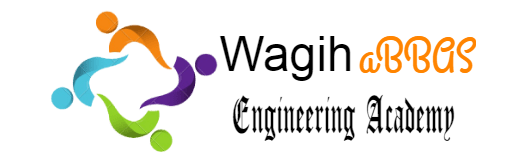- Home
- All Courses
- MS Project
- Project 2021 and Project Online Desktop Essential Training
Curriculum
- 11 Sections
- 63 Lessons
- 5 Hours
Expand all sectionsCollapse all sections
- 01 - Introduction3
- 02 - 1. Get to Know Project6
- 03 - 2. Set Up Project Files5
- 04 - 3. Creating Tasks10
- 4.001 – The difference between auto and manual scheduling
- 4.102 – Create an auto-scheduled task
- 4.203 – Create a manually scheduled task
- 4.304 – Create a milestone task
- 4.405 – Create a summary task
- 4.506 – Display summary tasks and subtasks
- 4.607 – Copy tasks from another program
- 4.708 – Organize the task list
- 4.809 – Delete tasks and summary tasks
- 4.910 – Work with work breakdown structure codes
- 05 - 4. Creating a Schedule4
- 06 - 5. Creating Resources6
- 07 - 6. Assigning Tasks to Resources7
- 08 - 7. Working with Views7
- 09 - 8. Fine-Tuning the Project Schedule4
- 10 - 9. Tracking and Managing a Project6
- 11 - 10. Viewing and Reporting Project Information5
05 – Print views and reports
Related
04 – Work with graphical reports
Prev