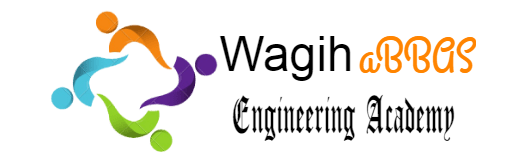Learn Microsoft Project to create INCREDIBLY POWERFUL project schedules.
- Learn to Use Project in EVERY STAGE of project management – Initiation, Planning, Execution & Control – and finally Closing.
- Identify REAL LIFE problems – scheduling, costing, resourcing, work allocations!
- Use DYNAMIC REPORTS – powerful, automated, DYNAMIC reports and dashboards
- Save Hundreds of hours and Thousands of dollars – by using resources OPTIMALLY, identifying, preventing and mitigating RISKS
- Learn to Resolve the #1 PROBLEM that Project Managers face with Schedule Management – Resource Over Allocations. 8+ techniques shown in this course – Push dates – Adding Delays, Increase working hours, Balance allocations, Leveling, Work Contours, Use Team Planner view, Use “Assign Resources” feature, Splitting Tasks
- De-mystify the 100s of features in Microsoft Project – Views, Tables, Charts, Formatting, Multiple detail windows etc.
What am I going to get from this course?
- A step-by-step HD video tutorial starting from the absolute basics – all the way to advanced EXPERT level topics.
- Video lectures, extensive resources, downloadable exercise Project files, PDFs etc – over 120 separate lessons, 9+ hours of instruction
- TEN COMPLETE EXERCISES – every one has different scenarios, objective and overview files, WBS explained.
- EVEN MORE: exercise files have BEGIN and FINISH versions – which allows you to REPLICATE EXACTLY what is shown in the lecture.
- EVERY concept is LOADED with tips, tricks, pitfalls from years of hands-on experience
- Practice Assignments in exercises, quizzes to self-test your knowledge
————–
Important information before you enroll:
–how to download MS project ——————
Microsoft only allows download through Office 365 portal, which requires a valid registration.
All the steps to install are on the official Microsoft site, and should be googled for. URLs and Microsoft offerings are changing on a high frequency as I write this in 2020.
The whole process is unfortunately complex. You should register first, then log into the Office portal and finally download and install Project.
FAQ: Can I do this course with MS Project XX?
ANY which version of MS Project you use, this course will be beneficial to you. I mainly use 2016 standalone (desktop) Project Professional for teaching, but occasionally show the latest UI (only when required). This course teaches logic and techniques universal to all major versions of Project in the market today. There will be about ~10% variation in the UI and minor tweaks, but all the critical logic and techniques will be the same.
FAQ: How to get help with installation?
If your office provides Project for you, then seek it from your System Administrator. Else, if you run into issues with the installation, you should seek the help of Microsoft’s excellent and live help support system from within the Office portal. And this help is only available through the steps provided in Microsoft’s link above. As far as I am aware, this is the only secure and recommended way to get a trial version.
–end of “how to download ms project”——————
Curriculum
- 5 Sections
- 16 Lessons
- 55 Minutes
- 01 - Introduction2
- 02 - 1. Get Started2
- 03 - 2. Create and Modify Tasks5
- 04 - 3. Assign Resources3
- 05 - 4. Communicate Your Plan4
| Name | Type | Size | Download |
|---|
Requirements
- Basic proficiency with Windows UI
- Microsoft Project Trial version can be used - if you don't already have this (search on Microsoft's Office site, registration required)
- Some familiarity with MS Office will make things even easier - but not absolutely required
- Basic concepts of project management - Initiation, Planning, Execution, Monitor & Control, and Closure of projects.
Features
- Create EXPERT-LEVEL Project plans using Microsoft Project (all versions) over 10 (TEN) COMPLETE hands-on Project Exercises - progressively elaborated
- Create 100s of world-class, self-updating Graphical Reports - at the click of a button
- Identify Risks a mile ahead - Mitigate them early - Build Contingency in your plans
- Make Weekly tracking and reporting a PLEASURE - and not a pain
- PRACTICE with 100+ project download files in various stages of the 10 exercises covered
- Manage all your Resources inside Microsoft Project - whether it is people, money, machinery, licenses or even shared resources
- Resolve OVERALLOCATIONS - using multiple ways provided by Microsoft Project
- Identify Critical Paths as easy as 1-2-3 add Summary tasks
- Track PROJECT VARIANCE at a microscopic level if you please
- CORE TEACHINGS - you can use ANY Project flavour (online, offline, desktop, professional) - what you learn here will not get obsolete
Target audiences
- New Project Managers with no experience of any tools
- Experienced PMs with no MS Project experience
- Self taught users of Microsoft Project - who only used it only for basics - like creating a schedule
- Senior and Executive Management- Handling one or many PMs, projects amd budgets - this course will benefit you a lot too
- Users of OLD versions (say, MSP 2003, 2007, 2010, 2013, etc) - who want to see and prepare for the latest and the greatest
- I do NOT teach the art and science of Project Management itself - this course is not the place for that. However, you will learn a lot if you are new to Project Management.