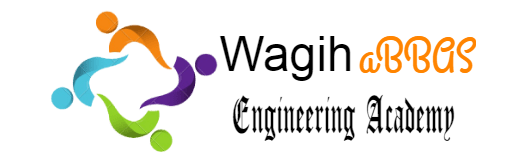In this series of tutorials, we’ll learn how to enhance a hand drawing to become an astonishing final render of a technical cross section. We’ll begin by drafting the technical cross section drawing in AutoCAD based off of a rough hand sketch. Once the cross section is finished, we’ll then import the drawing into Photoshop to add textures, light effects and people. By the end of this tutorial, you’ll understand how to take advantage of these processes used in Photoshop to transform your hand drawings into final renders that will amaze. Software required: Photoshop CS4, AutoCAD 2013.
Curriculum
- 1 Section
- 12 Lessons
- 2 Hours
Expand all sectionsCollapse all sections
- DT Drawing a Building Cross Section12
- 1.001 Introduction and project overview
- 1.102 Refining the rough sketch
- 1.203 Drafting the elements of the lower level
- 1.304 Drafting the elements of the upper level
- 1.405 Importing the drawing into Photoshop
- 1.506 Adding the background
- 1.607 Adding textures to the building
- 1.708 Creating the interior shadows
- 1.809 Lighting the rooms
- 1.910 Adding the underwater light effect
- 1.1011 Adding the people
- 1.1112 Adding the final touches
Requirements
- Basic knowledge of CAD and Photoshop
Features
- Make and edit Building Cross Section with own AutoCAD and Photoshop
- Make Interior Shadows and Lighting effects
Target audiences
- If you are a working professional looking to upgrade his/her skills and learn new and advance topics in AutoCAD then this course is also for you.
- If you are a student with no prior knowledge of AutoCAD, and want a comprehensive course with lots of practice questions then this course is for you.