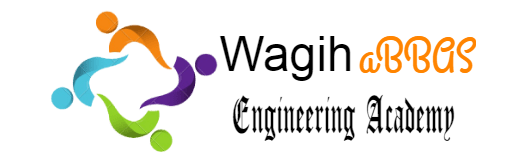- Home
- All Courses
- Revit
- Autodesk Revit Structure Certified Professional Course
Curriculum
- 5 Sections
- 46 Lessons
- 4 Hours
Expand all sectionsCollapse all sections
- 01 - Introduction3
- 02 - 1. Collaboration6
- 03 - 2. Modeling18
- 3.001 – Place and modify structural columns
- 3.102 – Place and modify walls
- 3.203 – Create custom wall types
- 3.304 – Create concrete slabs andor floors
- 3.405 – Place footings
- 3.506 – Create and modify stepped walls in foundations
- 3.607 – Place rebar
- 3.708 – Place free form rebar
- 3.809 – Add beams
- 3.910 – Add beam systems
- 3.1011 – Add joists
- 3.1112 – Add cross bracing to joists
- 3.1213 – Work with roofs
- 3.1314 – Model floors
- 3.1415 – Create and modify stairs
- 3.1516 – Create and modify shaft openings
- 3.1617 – Create and modify ramps
- 3.1718 – Create and use trusses
- 04 - 3. Documentation8
- 05 - 5. Steel11
- 5.001 – Configuring the connection settings
- 5.102 – Adding a base plate
- 5.203 – Adding a clip angle
- 5.304 – Adding a column support
- 5.405 – Customizing a connection
- 5.506 – Breaking a connection
- 5.607 – Adding a plate and bolts
- 5.708 – Adding welds and symbols
- 5.809 – Adding modifiers
- 5.910 – Adding a miter
- 5.1011 – Adding parametric cuts