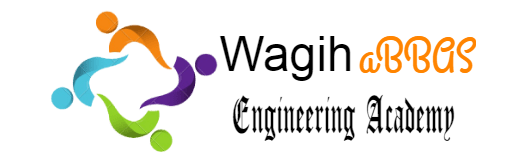- Home
- All Courses
- Civil 3D
- Autodesk Certified Professional Civil 3D Course for Infrastructure Design
Curriculum
- 13 Sections
- 105 Lessons
- 8 Hours
Expand all sectionsCollapse all sections
- 01 - Introduction2
- 02 - 1. Points10
- 2.001 – Survey points and COGO points
- 2.102 – Create COGO points
- 2.203 – Specify point parameters
- 2.304 – Point styles and point label styles
- 2.405 – Rotate point markers
- 2.506 – Manage point styles
- 2.607 – Edit point properties
- 2.708 – Add and edit point labels
- 2.809 – Create and modify point groups
- 2.910 – Change the point group display order
- 03 - 2. Parcels12
- 3.001 – About automatic parcel creation
- 3.102 – Create a parcel from drawing objects
- 3.203 – Create a parcel by layout
- 3.304 – Create a parcel by subdividing
- 3.405 – Associate a parcel with a site
- 3.506 – About parcel labels
- 3.607 – Create parcel labels
- 3.708 – Define parcel styles
- 3.809 – Create a parcel table
- 3.910 – Convert a label to a tag
- 3.1011 – Rename and renumber parcels
- 3.1012 – Delete a parcel
- 04 - 3. Survey5
- 05 - 4. Surfaces15
- 5.001 – About surface styles
- 5.102 – About surfaces
- 5.203 – About surface data
- 5.304 – Define surface soundaries
- 5.405 – Surface statistics
- 5.506 – Work with TIN lines
- 5.607 – Create and edit surface
- 5.708 – Create a volume surface
- 5.809 – Edit the surface definition
- 5.910 – Create a TIN volume surface
- 5.1011 – Create surface labels
- 5.1112 – Create contour labels
- 5.1213 – About surface analysis
- 5.1314 – Configure a surface analysis
- 5.1415 – Perform a surface analysis
- 06 - 5. Grading6
- 07 - 6. Alignments9
- 7.101 – Create an alignment from objects
- 7.202 – Create offset alignments
- 7.303 – Edit alignment constraints
- 7.404 – Edit alignment geometry
- 7.505 – Reverse the alignment direction
- 7.606 – Apply widening to an alignment
- 7.707 – Understanding alignment labels
- 7.808 – Create alignment labels
- 7.909 – Edit alignment labels
- 08 - 7. Profiles and Profile Views13
- 8.101 – Create a surface profile
- 8.203 – Edit a layout profile
- 8.302 – Create a layout profile
- 8.404 – Understand the profile grid view
- 8.505 – Create vertical curves
- 8.606 – Edit profiles using grips
- 8.707 – Understand profile views
- 8.808 – Understand profile view projection
- 8.909 – Create a profile view
- 8.1010 – Split a profile view
- 8.1111 – Understanding profile labels
- 8.1212 – Create profile labels
- 8.1313 – Edit profile labels
- 09 - 8. Corridors7
- 10 - 9. Sample Lines and Section Views5
- 11 - 10. Pipe Networks12
- 11.101 – Understanding gravity parts
- 11.202 – Set the gravity part catalog location
- 11.303 – Modify a gravity parts list
- 11.404 – Create gravity pipe networks
- 11.505 – Add gravity pipe networks to profile view
- 11.606 – Change the pipe network flow direction
- 11.707 – Annotate gravity pipe networks
- 11.808 – Modify a pressure parts list
- 11.909 – Set the pressure part catalog location
- 11.1010 – Create a pressure network
- 11.1111 – Add a pressure network to profile view
- 11.1212 – Annotate pressure pipe networks
- 12 - 11. Plan Production6
- 13 - 12. Data Management3