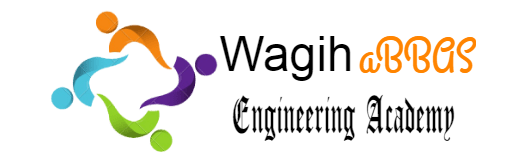Introduction.
About AutoCAD®
Autodesk® AutoCAD® has been the de facto Drafting Tool for PC Users since 1982. As you read this, Millions of Engineers, Draftsmen, Project Managers, and Engineering Students are Creating their drawings with AutoCAD®
What is AutoCAD?
AutoCAD® is computer-aided design (CAD) software that architects, engineers, and construction professionals rely on to create precise 2D and 3D drawings.
What will You Learn ?
In this course you will learn and experience a most advanced module of AutoCAD i.e the Parametric Drawing. This concept is useful for creating a drawing prone to future modifications. You can very easily edit a drawing if made using this concept.
This course introduces the Parametric tools of AutoCAD in a step by step process which will enable you to clearly understand the application of the tools under discussion before starting the next tool.
PREREQUISITES
The author assumes that you have experience using computers and the Microsoft® Windows® operating system.
You should know how to start new files, open existing files, save files, close files with or without saving, and exit software.
Because these commands are similar in all software packages, the author does not cover these subjects unless it is necessary to demonstrate a command specific to AutoCAD®
At the end of each chapter, you will find Chapter Review questions that will help you practice and test your mastery of the material.
Curriculum
- 11 Sections
- 42 Lessons
- 7 Hours
- Chapter ACourse Overview and How to Download AutoCAD®20212
- Chapter BAdvanced Deal with: View Properties, Viewports and Navigation Bar3
- Chapter CAdvanced Deal with: Ray Construction Line ,Solid Donuts ,M Line ,PL, SPL ,UCS ,AL6
- Chapter DAdvanced Deal with: R Cloud, Q Selection, Filters ,Fields ,Advanced Tables and Related with Excel4
- Chapter EAdvanced Deal with: OLE Linking as MS Word ,MS Excel ,Adv. Plotting ,Animation and Extracting Data4
- Chapter FAdvanced Deal with: Dynamic Blocks ,Parameter Sets, Creation ,Constraints Management4
- Chapter GAdvanced Deal with: AutoCAD® Recorder2
- Chapter HAdvanced Deal with: Commands ,Toolbars and Menus Creation ,Ribbon and Profile Manage ,Advanced Tool Pallets5
- Chapter IAdvanced Deal with: Design Center and Backup Files2
- Chapter JAdvanced Deal with: Visual Styles and Rendering2
- Chapter KLearn about AutoCAD® Help ,DWG (True, Design and Online ) Review and A360 ,Autodesk University and Design Academy ,Desktop App ,Autodesk App Store ,Web Application8
- 8.0K-01 l AutoCAD® Help
- 8.1K-02 l DWG (True,Design and Online ) Review and A360
- 8.2K-03 l Autodesk University VS. Design Academy
- 8.3K-04 l Autodesk Desktop App
- 8.4K-05 l Autodesk App Store
- 8.5K-06 l AutoCAD Web Application
- 8.6K-07 l AutoCAD® and A360 Mobile Application
- 8.7k-08 l How to Get Autodesk® Certification
| Name | Type | Size | Download |
|---|
Requirements
- الإلمام بأساسيات الأوتوكاد
- خبره كفيه للتعامل مع نظام تشغيل الكمبيوتر
Features
- كل ماهو جديد عن برنامج الأوتوكاد 2021
- إنشاء مخططات احترافيه بجوده عاليه
- إدارة المخططات بكفاءه وربطها بمصادر العمل الخارجيه
- الإلمام بأوامر الرسم والتعديل الاحترافيه
- إستخدام والتعامل مع الأوتوكاد 2021 باحترافيه
- تعديل أوامر الرسم ذاتيا
- التعامل مع البلوكات باحترافيه
- إضافة الجداول والشيات
- Parametric Constraints التعامل بشكل احترافي مع
- إنشاء شيتات الرسم وتجميعها وطباعتها
- Autodesk® Design Review استخدام
- Workspace إدارة ال
Target audiences
- محترفي التعامل مع برنامج الأوتوكاد
- مهندسي المكاتب الفنيه