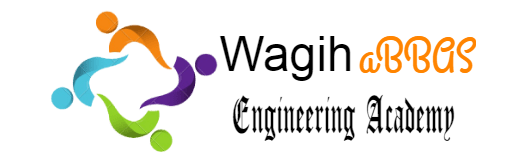Key features of AutoCAD 2025
Explore the newest features in Autodesk AutoCAD 2025 software, including industry-specific toolsets, new automation, and insights.
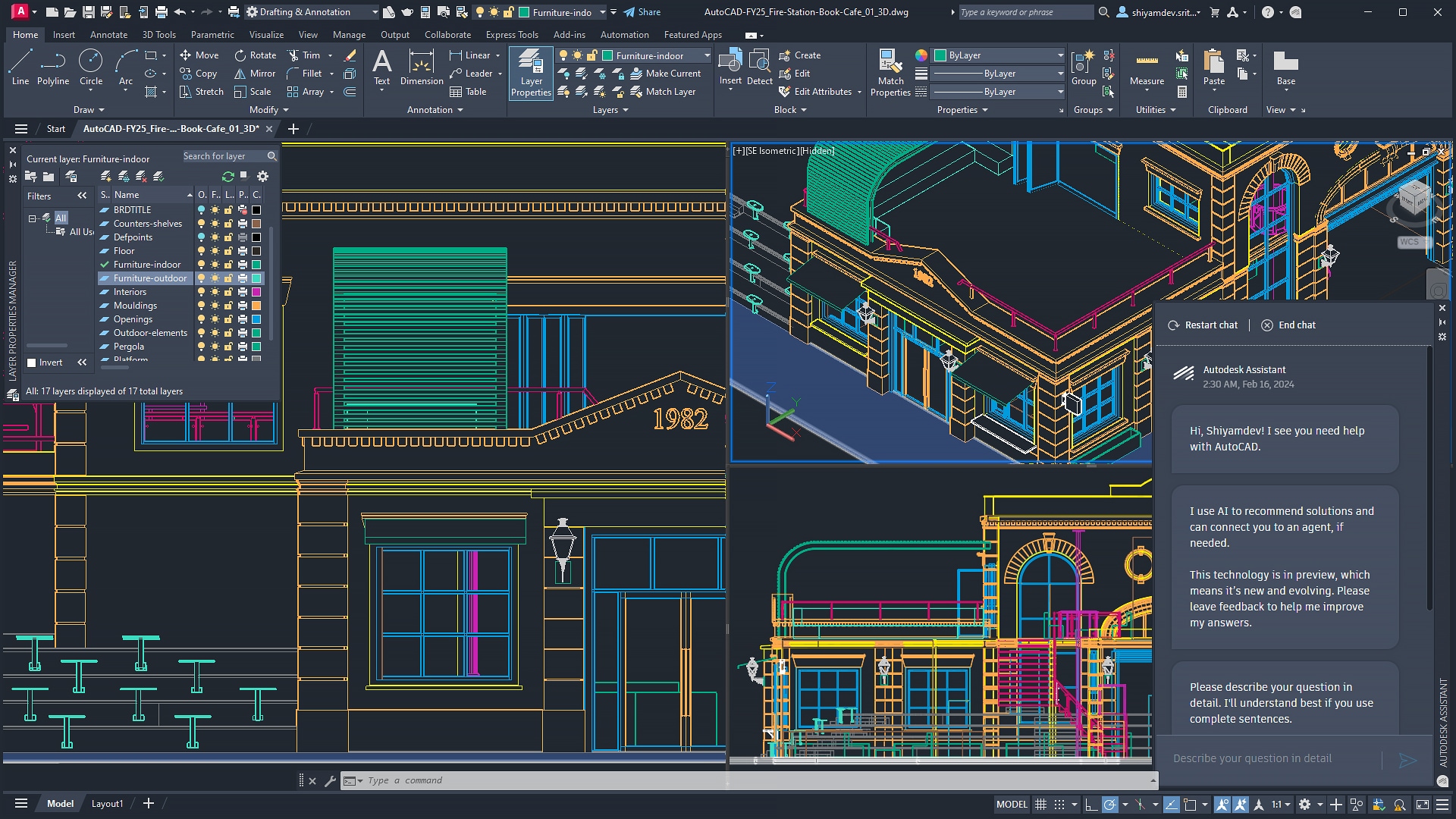
AutoLISP
Build and run AutoLISP with Visual LISP IDE to streamline workflows through automation
Smart Blocks
Automatically place blocks based on previous placements or quickly find and replace existing blocks
Autodesk Assistant
Use conversational AI to quickly access helpful AI-generated support and solutions related to AutoCAD
My Insights
Complete projects faster with helpful features, macros, and tips personalized for you
Activity Insights
Access and track essential design data using detailed multi-user event logs with version history
Markup Import and Markup Assist
Consolidate revisions and feedback captured on paper or PDFs to compare, review, and automate updates
Push to Autodesk Docs
Publish your CAD drawing sheets as PDFs directly from AutoCAD to Autodesk Docs
AutoCAD anytime, anywhere
Capture, share, and review ideas on the go with one AutoCAD experience on desktop, web, and mobile
Trace
Safely review and add feedback directly to a DWG file without altering the existing drawing
Specialized toolsets
Gain access to thousands of parts and additional features with industry-specific toolsets
Autodesk App Store and APIs
Customize AutoCAD with APIs to build custom automations and access 1,000+ third-party apps
Conceptualize in 2D and 3D
Design with 2D drafting tools and model in 3D with realistic lighting and materials to render your ideas
What is Autodesk AutoCAD?
Autodesk AutoCAD equips mechanical engineers, electrical designers, and manufacturing professionals with precision tools to:
- Design and annotate 2D diagrams and 3D models with solids, surfaces, and mesh objects
- Automate drafting tasks to place objects with AI, compare plans, create bill of materials (BOMs), publish sheets, and more
- Maximize productivity with industry-specific parts, standards, and apps
Why use AutoCAD?
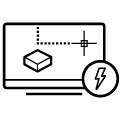
Accelerate your creativity
Use features that unlock insights and automations with the help of Autodesk AI.

Experience true flexibility
Build, customize, and run discipline-specific routines for productive workflows.
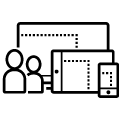
Connect your teams
Collaborate on the web and mobile to capture, share, and review ideas on the go.
Learn more Start Here ➜ https://abbaswagih.com
Download Free Courses ➜ All Courses
Review Our Courses at Udemy ➜ Udemy