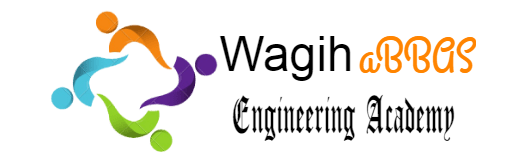This course its an amazing opportunity that would save a lot of time to jump into creation of Revit API plugins.
It mostly common that main Revit API courses take for granted that you have C# skills and new to Autodesk Revit or vice versa, in this course main difference its we want to build technical foundations to have freedom of development and structure our workflows.
We will start from installation to get familiar with workflows and set what i consider the three main blocks you need for an Adds, Data Extraction from Revit Model, Data Analysis with C# and Element Creation inside the boundaries of Revit Playground.
This course it fully oriented to Architects , Engineers , Constructors, that have seen that automation and programing its not something out of their scope if they plan to succeed and increase their full potential, to the things that would always require their attention.
This course its planned to be the starting point of a new programing agenda more flexible and accessible to Architects and Engineers, and not only programmers.
Help those subsequent training agendas to be released as soon as possible by recommending, reviewing and buying this type of content, so join me in to bring all those capabilities to reality and transform your BIM Skills and enjoy at any time the freedom of possibilities to make technology work the way you need it to.
And on my deep hopes ill do my best so that with this content will change your way of working for good onwards.
Curriculum
- 6 Sections
- 43 Lessons
- 4 Hours
- Introduction3
- 1. Creating a Simple Plugin11
- 2. Working with Revit Elements12
- 3.015 – Classifying elements
- 3.116 – Retrieving element information
- 3.217 – FilteredElementCollector
- 3.318 – Creating a collector
- 3.419 – Transactions
- 3.520 – Modifying elements
- 3.621 – Creating families
- 3.722 – Querying FilteredElementCollector
- 3.823 – Creating line-based elements
- 3.924 – Creating loop elements
- 3.1025 – Get parameter
- 3.1126 – Parameter values
- 3. Element Geometry or Editing Elements6
- 4. Automating Elements5
- 5. Advanced6
| Name | Type | Size | Download |
|---|
Requirements
- Basic knowledge of Revit any version
- No C# previous experience required
- A coumputer with Revit at least 2020 installed
Features
- Learn how to create the basic structure for a Revit Adds
- Learn how to structure other documents for creating library functions
- Learn C# basic structures required to start programing an Addin
- Run the created Add In over Revit Platform
- Debug Possible Errors with Revit to solve a basic problem
Target audiences
- BIM Modelers who want to spice the game by automating their workflows and create adds
- Dynamo Enthusiasts that want to go deeper into automation and the creation of hard coded solutions.
- BIM Managers and Coordinators that need to have that extra set of skills to improve their work approaches.