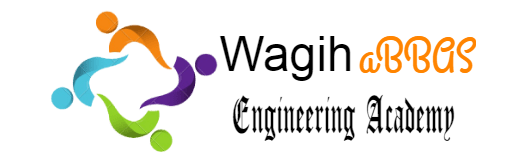Do you want to create your own photorealistic renderings?
This 3ds Max + V-Ray course will teach you the entire process of designing interior spaces from scratch. From camera position and lighting, to adding realistic materials – you’ll learn it all in this course.
Not only will you learn how to create your 3D renderings, you’ll also learn how to get a job with your new skills. Your instructor co-founded and runs a successful 3d rendering company, and will share what it takes to land a job in this industry.
What will you learn in this 3ds Max & V-Ray course?
3ds Max is the industry standard modeling and rendering software for visualizations. V-Ray is a plugin that adds the ability to easily create photorealistic images to 3ds Max. This course focuses on photorealistic 3d renderings. This course IS NOT for modeling in 3ds Max.
This course will teach you how to use V-Ray + 3ds Max to design realistic 3D interiors. This includes:
- Learn the basics of 3ds Max, including the interface, tools, selection and transform tools, and how to save projects
- Learn how to set up a project, assign v-ray, and adjust your render settings
- Learn how to add cameras, compose a shot, and adjust your settings
- Learn how to use VRaySun and Dome VRayLight & HDRI to add natural lighting to your scene
- Learn how to use VRayLight, VRayles, and VRayLightMix to add artificial lighting to your scene
- Learn how to apply a scene’s materials such as glass, metal, compact & slate, wood, and more
- Learn how to produce a 360° photo and virtual tour of your 3D space
- Learn how to exchange models between applications such as ArchiCAD & 3ds Max
Once you learn the skills in this course, you can then move on to exteriors and other types of renderings. But this course is focused on teaching you lighting, cameras, and materials for interior spaces.
Curriculum
- 10 Sections
- 90 Lessons
- 7 Hours
- 01 - Introduction5
- 02 - 1. V-Ray 5.112
- 2.001 – Introduction and software versions used
- 2.102 – Chaos Cosmos asset library
- 2.203 – VFB Pixel-perfect masks
- 2.304 – Mat updates Fog and translucency
- 2.405 – Material override updates
- 2.506 – Progressive caustics mode
- 2.607 – VFB Separate render channels improvements
- 2.708 – The new V-Ray camera lister
- 2.809 – Multiple additive dome lights
- 2.910 – The Intel denoiser
- 2.1011 – Render elements Coat and sheen
- 2.1112 – Render elements Ambient occlusion
- 03 - 2. New and Updated V-Ray 5 Highlights13
- 3.001 – New Frame Buffer overview
- 3.102 – Light mixing Part 1
- 3.203 – Light mixing Part 2
- 3.304 – Color correction and layered compositing
- 3.405 – Using the History tool
- 3.506 – Interactive lens effects
- 3.607 – Asset Browser and Material Library
- 3.708 – Material presets and previews
- 3.809 – Coat and sheen layers
- 3.910 – UVWRandomizer map
- 3.1011 – Light Path Expressions workflow
- 3.1112 – ACES primer
- 3.1213 – Native ACEScg support
- 04 - 3. V-Ray in 3ds Max Primer4
- 05 - 4. Lighting Scenes with V-Ray11
- 5.001 – Overview of V-Ray lighting tools
- 5.102 – Understanding GI in V-Ray
- 5.203 – GI engine Brute Force
- 5.304 – GI engine IM and LC
- 5.405 – Working with Plane and Disc lights
- 5.506 – The V-Ray Sun and Sky
- 5.607 – IES light
- 5.708 – Dome
- 5.809 – Mesh light
- 5.910 – The V-Ray Light material
- 5.1011 – The GI environment control
- 06 - 5. Working with V-Ray Materials11
- 6.001 – Introduction to materials in V-Ray
- 6.102 – The V-Ray material
- 6.203 – Metal and rough workflow in V-Ray
- 6.304 – The alSurface material
- 6.405 – Car Paint version 2
- 6.506 – The Hair material
- 6.607 – The Override material
- 6.708 – The VRmat material
- 6.809 – The SSS2 material Part 1
- 6.910 – The SSS2 material Part 2
- 6.1011 – MDL materials
- 07 - 6. Utilizing V-Ray Map Types9
- 08 - 7. V-Ray Quality-Control Tools9
- 09 - 8. V-Ray Physical Camera Model9
- 10 - 9. Useful Extras7
| Name | Type | Size | Download |
|---|
Requirements
- You will need 3ds Max and the V-Ray rendering software to follow along.
- You can use the 30-day free trials of both 3ds Max and V-Ray to get started.
- You DO NOT need any experience to take this course, but any prior knowledge of working in 3ds Max will help you jump right in. We include beginner tutorials to get everyone up to speed.
Features
- Create your own photorealistic renderings from scratch with 3ds Max + Vray
- Find paid work & get a job with your 3ds Max + V-Ray skills
- Place cameras & understand camera settings
- Add materials to make your scenes photorealistic
- Work with ArchiCAD & 3ds Max together
- Become confident using 3ds Max + V-Ray
- Become confident using 3ds Max + V-Ray
- Add natural & artificial lighting to your scene
- Create 360° photos and virtual tours
- Learn the basics of 3ds Max - perfect for anyone brand new to this application
Target audiences
- Architectural designers, interior designers, and anyone else wanting to create photorealistic renderings
- Anyone who wants to learn 3ds Max & V-Ray